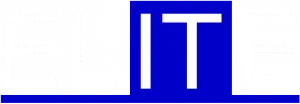When planning an app, what are the most essential steps? You likely focus on features, design, and functionality. But before any of that takes shape, there’s one crucial step that lays the foundation for a smooth development process - mobile app wireframing. In mobile app development, skipping this stage is like constructing a building without a blueprint, disorganized, inefficient, and full of costly mistakes.
Top developers and IT service provider prioritize wireframing to create intuitive, high-performing apps. A wireframe is a visual representation of your app’s structure, screen flow, and core functionalities, allowing stakeholders, designers, and developers to align before coding starts. It clarifies navigation, enhances user experience, and minimizes the risk of major redesigns later.
In this blog, you’ll learn why wireframing is essential, how it optimizes development, and how leading brands use it to build successful apps. Let’s dive in!